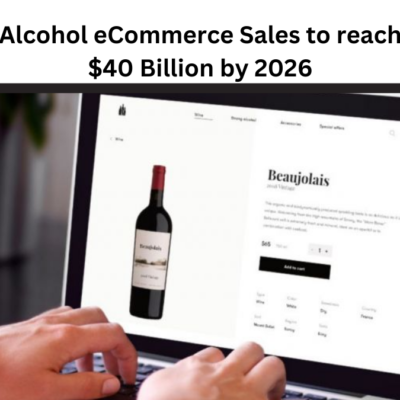Struggling with the issue of the woocommerce Payment method not showing at checkout? Don’t worry, we’ll assist you to fix it!
WooCommerce store’s checkout process is considered the most important component. If you want to lower cart abandonment, increase conversions, and boost revenue, pay close attention to your WooCommerce checkout page. It’s vital to decrease cart abandonment because it indicates that there is a problem in your sales funnel that is pushing your customers to give up on making a purchase.
This article will cover all the aspects related to the payment method in WooCommerce.
Payment Method in WooCommerce
The widely used payment methods in WooCommerce are PayPal, Stripe, and eWay. You are required to set up services in your store for managing the payments exchange between you and your customers. This is the page where users submit their card details and place orders.
But before accepting actual payments, you may test out various features of WooCommerce Payments. For avoiding any problems in the future, consider taking this action.
Payment Method not Showing at Checkout in WooCommerce
Payment collection is the final step of the checkout process. At this point, you wouldn’t want to lose your customers. Unfortunately, customers may make mistakes while entering their debit or credit information in the payment section.
Sometimes, the payment method not showing during checkout.
Here Are the Reasons for solving Payment Method Not Showing at Checkout
Verify that the country or state you choose for the billing phase of the checkout process is not on the exclude list for the chosen payment method. Make sure that the country or state you are using is not blocked from the payment option because each payment method might be set up in a way that only works for that country or state.
Make sure that Settings > Payment (click on Select Payments to show payment choices) has at least one payment method set. Now check whether the payment option is active or not. If its color is green, it means it is selected. Note that, color may vary from one website to another, so check things cautiously.
Make sure the amount you enter is correct. Each payment option can be customized to only appear if the order amount falls within a certain range. For instance, if the payment method range is a minimum of $15 and you buy an item for $10 then it will not proceed.
Reasons Why Payment Method Not Working
It typically occurs when an SSL certificate is not installed on the online store but payment service providers have an SSL certificate. Even if your server is secure, poor encryption prevents WooCommerce checkout from working. Online transactions demand strict security. So, be cautious while making them.
An authentication error may be the problem. there may be an issue between your store and the payment gateway service provider If an authentication error shows up every time you attempt to make a payment. If this occurs, you might need to double-check that the correct credentials were provided in the payment options settings.
If your store doesn’t accept a customer’s preferred mode of payment, they could be unable to purchase from your site. You must consequently include as many payment options as you can.
If the system is not compatible with the mode of payment you choose then this may be the reason for the payment method not working. It’s important to check the compatibility of chosen payment method using plugins.
Conclusion
The checkout page issue is the biggest nightmare for any store owner. The payment method is the final step of the checkout process and the payment method not showing at checkout is a horrible problem. But keep your temper cool!
The information provided above will help you in resolving this problem. We have discussed, what is the importance of the woocommerce Payment method not showing at checkout, and working properly.
If you want to know about the checkout page in detail, read our detailed guide on how to fix the WooCommerce checkout page not working issue.