While Shopify is a great platform for launching your initial online store, it may have limitations as your business grows. If you feel you’ve outgrown Shopify, migrating to WooCommerce is a viable option. You have complete control over your store with WooCommerce and may alter everything from taxes to shipping options. Additionally, it’s free to add an infinite amount of products. Although switching your online store from Shopify to WooCommerce can be difficult, it is possible with the appropriate strategy and tools. This article will make you familiar with all the steps you need to know to Migrate Shopify to Woocommerce. Let’s start!
Step-by-Step Guide to Migrate Shopify to Woocommerce
Step 1: Export Data from Shopify
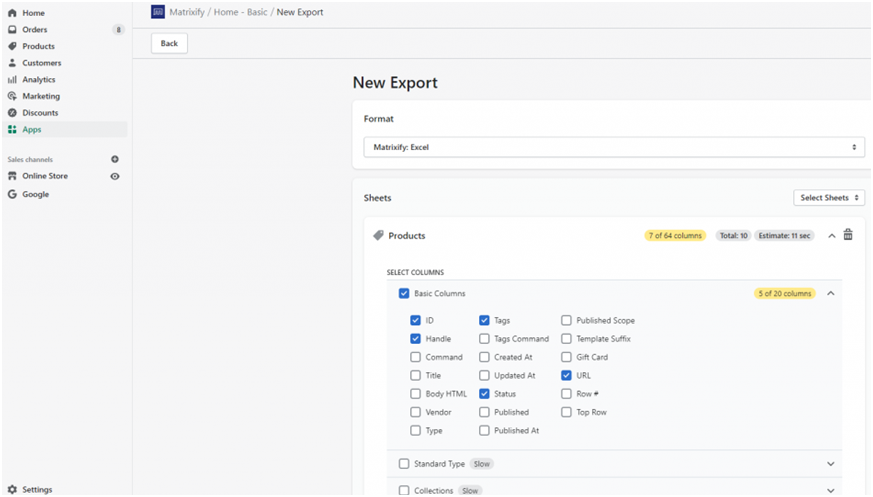
The first step that matters in the migration process is to export your data from Shopify. This includes products, customers, orders, and any other relevant data. To do this, you’ll need to log in to your Shopify admin panel and navigate to the ‘Export’ section. The data you want to export can then be downloaded in CSV format after you make your selection.
Step 2: Set up a WooCommerce Store
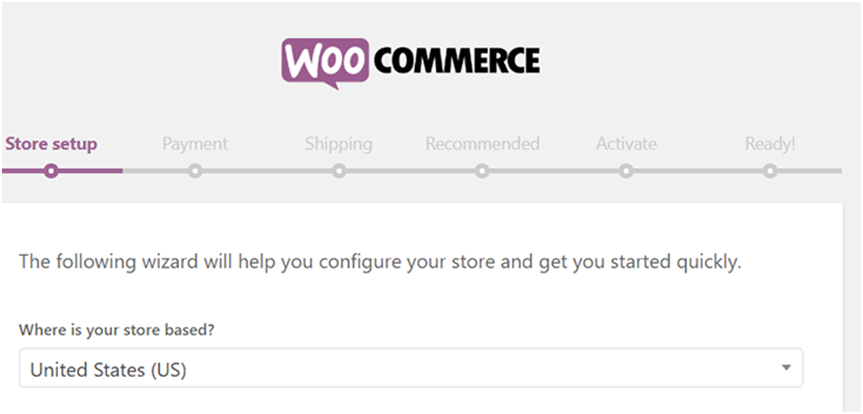
Before importing your data, you are suggested to set up a new WooCommerce store. This can be done by installing WordPress and WooCommerce on your server. If you’re not so techy and can’t complete this process, better to take the help of a hosting provider offering a one-click installation of WordPress and WooCommerce.
Step 3: Install the Shopify to WooCommerce Plugin

To import your data from Shopify to WooCommerce, you’ll need to install a plugin that can handle the migration process. Shopify to WooCommerce plugin is one of the best options available. The plugin can be found on the plugin store of WordPress. Once you’ve installed and activated the plugin, you can begin the migration process.
Step 4: Connect Shopify and WooCommerce
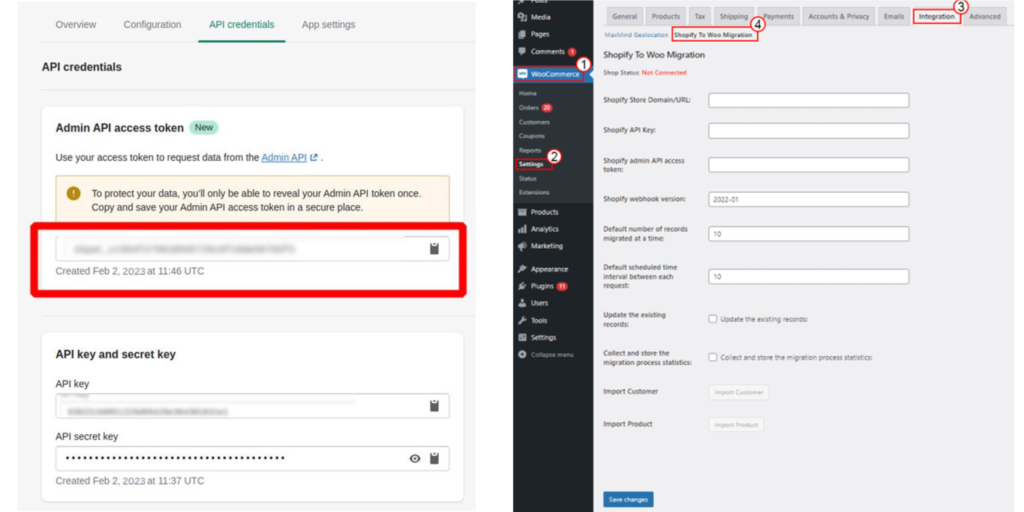
To start the migration process, you’ll need to connect your Shopify store to your WooCommerce store using the Shopify to WooCommerce plugin. This involves entering your Shopify API credentials into the plugin settings. Once you’ve done this, you can start the migration process.
Before that, make sure the plugin you are installing is not compromised. It has been found that a Critical Security Flaw Detected in WordPress Plugins for WooCommerce, Posing a Risk to 30K Websites.
Step 5: Import Data into WooCommerce
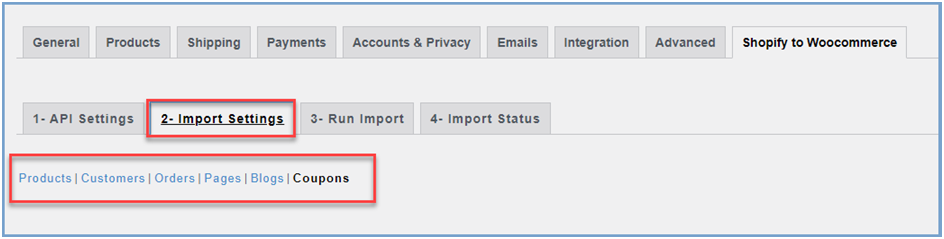
By making use of the plugin named Shopify to WooCommerce, you can import your data effortlessly. However, you will get instructions revealed on your screen from the plugin so that it becomes easy for you to choose which data you want to import and how it is to be imported. Once the import is complete, you’ll have a fully functional WooCommerce store that contains all of your Shopify data.
Step 6: Review and Test Your Store
After the migration is complete, it’s important to review your store and test its functionality to ensure that everything is working as expected. Furthermore, this includes checking that products, customers, and orders have been imported correctly and that all of your store’s features are functioning properly.
Step 7: Setting Up Redirects
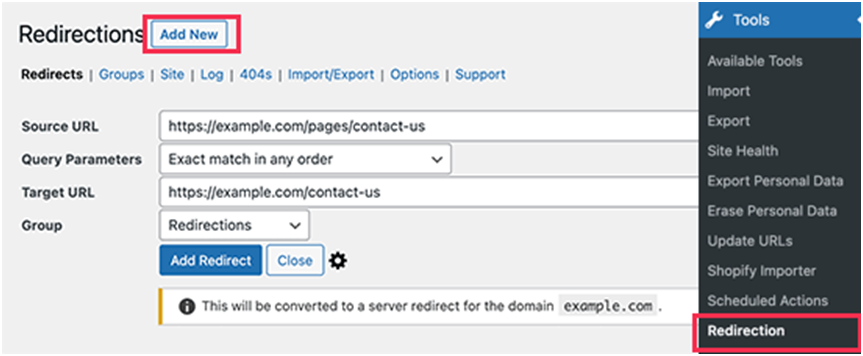
The moment you are done with setting up your WooCommerce store, you need to confirm whether all the important redirection options have been set up from your previous store to the new one.
Redirects serve as a seamless transition for search engines and visitors from your previous Shopify site to your new WooCommerce store. Also, this ensures that you don’t lose any potential customers who may have landed on your outdated site.
If you want to set up individual redirects for your Shopify store, you cannot do so if you previously used a branded domain name. To enable this feature, you must change the domain name of your Shopify store. In such a situation, you need to add to link to your new store by editing your Shopify website to provide a clear path for visitors to find your new WooCommerce store.
Step 8: Configure the Settings of Your WooCommerce Store
The task of migrating Shopify to WooCommerce is yet to be completed! Those who want to sell their products seamlessly via WooCommerce need to first configure various settings of their eCommerce store. Here they are:
- You need to properly configure the payment and shipping options
- Make sure you have made all the security settings
- Check if the email notifications are set. Check our guide on fixing the issue of WooCommerce emails not sending, just in case you find any problems while making things happen.
- Verify if you are done with all the settings of the products
- Validate Tax options
If you have configured the settings on Shopify on your own, all the above-listed points sound familiar to you. If still you find issues while executing the configuration process, check the official WooCommerce documentation. There you can find a detailed description of how to configure its settings.
That’s it!
Finally, this is all about how to Migrate Shopify to WooCommerce. By following the steps outlined in this article, you can migrate your store seamlessly and start enjoying the benefits of WooCommerce’s powerful e-commerce platform. Just in case, still you have questions about migrating Shopify to Woocommerce, get in touch with us via comments.
Quick Tip: The overall process involves a lot of technical work. If you are not so techie, it’s better to hire an expert who can do all the hard work for you.
Also Read: How to do Magento to Shopify Migration?
Here’s Why Online Retailers Switch from Shopify to WooCommerce

Costs Add up At Times
While the basic plan of Shopify can be affordable for many, a few changes can quickly accumulate additional costs. For instance, the choice of themes and plugins can significantly impact your budget. Moreover, you can not access some advanced features in the basic plan. Rather, you have to switch to the high-priced plans to make your wishes complete.
Transaction Fees
Unless you use Shopify Payments, Shopify charges transaction fees on each sale made through the eCommerce site. These costs can be significant, particularly for businesses with big sales volumes. On the other hand, using an external payment gateway frequently leads to increased transaction fees.
Limited Customizations
While many customization options are available with Shopify to fulfill your needs, compared to other platforms the number is not pleasing. You could find Shopify’s design flexibility to be somewhat constrained if you have very particular design requirements.
Monthly Paid Subscriptions
Shopify believes in a monthly subscription model. This means that if you are not going to pay for your plan (or accidentally forgot to make payment), your eCommerce store will become inaccessible to your customers. Too bad, isn’t it? For eCommerce businesses experiencing fluctuations in revenue, it can be both bothersome and burdensome.
Not-so-easy to Start Working
Even while Shopify is renowned for being user-friendly, there is a learning curve, particularly for those who are new to eCommerce. It can take some time to fully grasp the proper setup and configuration of your business, inventory management, and app usage.
SEO Limitations
Although Shopify offers various SEO capabilities, it might not provide as much customization and control over SEO as WooCommerce or other platforms. If you want to add advanced SEO techniques, it may call for custom programming or third-party software.
Limited Access to Customer Data
Your access to client data may be restricted by Shopify’s data management standards, which may make it more difficult for you to create in-depth customer profiles or implement highly targeted marketing campaigns. And you certainly can’t be happy with that!
While we’ve given you detailed information on the Shopify to WooCommerce migration process and also revealed the reasons pushing users to migrate, it is also important to understand if you are making the right switch. Is WooCommerce Good for Large eCommerce? Doubtful?
Also Read: How to Add Fonts to Shopify for Customization of Your Store
Shopify vs. WooCommerce: Which is Better?

Two of the most well-liked eCommerce platforms are Shopify and WooCommerce, each of which has a particular set of benefits to offer. In the end, which one you choose will rely on your unique business requirements and tastes. Shopify is widely known as a user-friendly and convenient eCommerce platform, making it a great option for new users or companies looking for an easy way to set up and run their online stores. It offers a hosted service, which eases the technical burden on users by having Shopify handle hosting, security, and upgrades. Furthermore, Shopify owns a sizable app store, allowing users to add a variety of features to their shops. This convenience may, however, come at a higher price and with fewer personalization possibilities.
Key Highlights
- User-friendly
- Convenience
- Speedy setup
- Vast App Store
WooCommerce, on the other hand, offers unmatched flexibility and control as a WordPress plugin. Since it’s an open-source platform, it can be easily customized and is a good fit for companies with particular needs in terms of functionality and design. For individuals who are familiar with web development, WooCommerce offers more extensive customization options and lets users completely own their data. WooCommerce offers an affordable and scalable solution for companies looking to customize their online stores according to their vision, however, it can necessitate a little more technical know-how. The best option in the Shopify vs. WooCommerce comparison depends on your specific business objectives, technological capabilities, and the degree of control and customization you demand for your online business.
Key Highlights
- Flexibility and Control
- Data Ownership
- Cost Effective
- Open-source
If you’re still not convinced or have unique needs, worry not! We have the solution!
Switch to Custom eCommerce Solution

Yes, you read it right! While you get hold of a plethora of benefits when migrating from Shopify to WooCommerce, however, one size does not fit all.
We completely understand that every business is unique and to fulfill your specific needs what can be better than a customized eCommerce solution that is fast and efficient, built with robust security measures, offers unlimited UX options, can be integrated with multiple payment methods, enables third-party integrations, powered by MERN-stack technology, can be tweaked as you need, and what not… Thus, to have all these benefits on your eCommerce store, you can consider switching to a custom eCommerce solution.
Key Highlights
- Tailored to your unique needs
- Speed and efficiency
- Payment method flexibility
- MERN-stack technology
- Ownership and control
- Unlimited UX options
- Robust security measures, and a lot more!
Explore the Power of Custom eCommerce Solution

After analyzing the market, doing lots of research, and exploring many solutions, we’ve found that the custom eCommerce solution offered by eCommDaddy is a class apart. Our expert team tested the solution offered by the company and concluded that it is certainly a go-to option for eCommerce enthusiasts looking to make a mark in the online shopping domain.
Final Thoughts
While migrating from Shopify to WooCommerce is a fantastic option for many businesses, it’s essential to recognize that there is no one-size-fits-all solution in the world of eCommerce. If you’re still not convinced or have specific requirements that demand a custom approach, don’t hesitate to reach out to us for a consultation.
We’re all set to assist you in finding the ideal eCommerce solution that can best align with your business goals and position you for long-term success. Your eCommerce journey is unique, and our eComm Answers team is highly dedicated to making it as successful as possible.




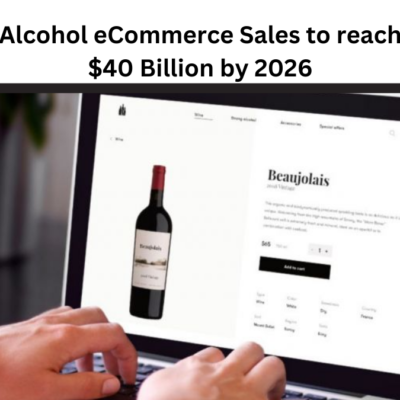

4 Comments