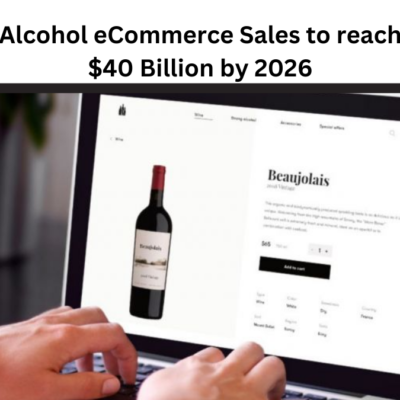Shopify is a highly lucrative marketplace for online traders, attracting millions of shoppers annually who are eager to find their desired products. However, due to the vast number of shops and products available on Shopify, competition is fierce. What sets Shopify apart from its competitors is its impressive functionalities and additional resources tailored specifically for store owners. This write-up aims to help store owners looking to optimize their Shopify stores by removing unnecessary white space without compromising the spacing between terms. So, if you are looking to know how to remove white space between sections in Shopify, stick to reading!
Guide to Remove Shopify White Space Between Sections
Before we dig a bit deeper, let’s first learn the importance of white space!
Importance of White Space in Shopify
eCommerce architecture comprises several vital components that play a pivotal role in the success of an online shop. Elements like the cart, navigation bar, and CTAs are inherently important for obvious reasons. Each of these components serves a specific purpose and fulfills it effectively.
One often overlooked but equally important aspect is whitespace, which is not only visually appealing but also holds significant value. However, there are instances where removing whitespace on Shopify becomes necessary to eliminate any potential annoyance.
On the positive side, whitespace can be utilized to observe how users interact with the content on a website, offering valuable insights, particularly in the context of eCommerce. You might be thinking about how users can get engaged with the help of whitespace. Well, it is true! User interaction can be enhanced with the use of three different principles which are as follows:
- Concentration
- Organization
- Emphasis
Considering the above three beliefs of whitespace, designers can take the popularity of an eCommerce brand to the next level by pointing out where to look, scroll, and press.
Moving on, let’s give you a nudge on how to remove white space between sections in Shopify.
Steps to Remove White Space between Sections in Shopify
Step 1 – By inserting string code, it is possible to remove Shopify white space between sections.
For example, take {{“ Hello to All! ”}} string into consideration. It has many white spaces on both the left and right sides. You can fix the string by inserting the string code as shown below:
{{“ Hello to All! ” | strip }}
Step 2 – Once you are all done with accessing the input, you will find that extra spaces from both sides will get removed. The output you can find is: Hello to All!
This is how you can remove white space between sections in Shopify! Well, we are not over with tips yet!
Some more steps are there for you to make things happen. Here they are:
Remove White Space between Sections on the Site – Other Way
Step 1
Make sure you have the backup of your theme before initiating the process. Just in case something goes wrong, you can retrieve your data without hassle. Start with navigating to the Themes option under the Online Store option.
Once there, you need to select Actions > Duplicate. This is how can take the backup of the theme!
Step 2
Head towards the Actions option and look for the Edit Code. Once found, you need to locate the file naming Assets/theme.scss.liquid from the editor. Thereafter, check for the code (it’s best to find by looking for /* – Site wrapper – */).
Step 3
Last but not least, update the last line of the code given in Step 2. Decreasing the top and bottom margins would give you the intended result because the padding property’s three values are shorthand for TOP MARGIN, LEFT & RIGHT MARGIN, and BOTTOM MARGIN.
Save, then have a look. Adjust as necessary, and don’t forget to search elsewhere because this wrapper has an impact on other parts of the page.
In a Nutshell
Even the most novice Shopify users can follow the simple instructions given in this article on ‘how to remove white space between sections in Shopify’ to eliminate all unwanted spaces. Additionally, we anticipate that online sellers will comprehend Shopify better using the tips.
You may also be interested in reading How to Upload Images to Shopify? If so, check out the guide!